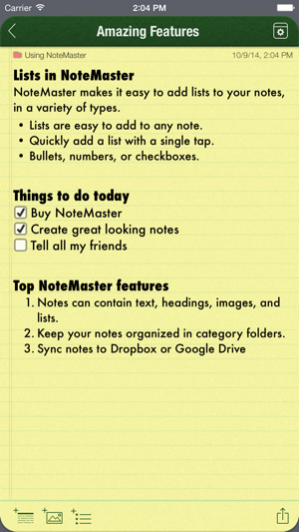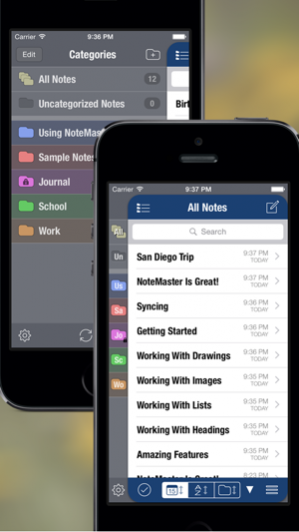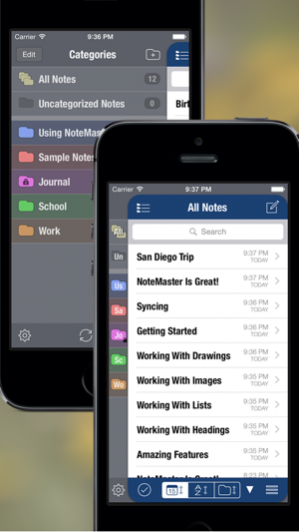NoteMaster Lite 5.6
Continue to app
Free Version
Publisher Description
Create amazing notes with ease. Sync with Dropbox or Google Drive.
FEATURED BY APPLE : "STAFF PICK" and "NEW AND NOTEWORTHY" in the App Store!
--------------------------------
Read what others have to say about NoteMaster:
"NoteMaster is going to revolutionize the way that you take notes on your iPhone." - The Daily App Show
"I was surprised how powerful it was...there are just so many practical uses for what you can do with it." -The Appcast
“The best note app we’ve found” (8/10) -MobiRiot
"I’d rather use this than either Quick Office or Documents to Go. That’s saying something." -Just Another Geek Site
--------------------------------
CREATE AMAZING NOTES
Text, Images, Lists, Headers, Photos, Drawings...you'll never be limited to boring notes again!
• Images, photos and drawings can be inserted right inside the note.
• Easy creation of bulleted lists, numbered lists, checkbox lists.
• Bold text headings can be used to organize the note contents into logical sections.
• Choose from a stunning variety of note backgrounds and fonts.
KEEP IN SYNC
• Syncs with either Dropbox or Google Drive.
• AUTOMATIC SYNC when you open or close the app. No need to remember to manually sync!
• Use the app normally while syncing occurs in the background!
• Notes synced with Dropbox are synced as .docx files and can be edited with Microsoft Word 2007 or later.
• Notes synced with Google Drive are synced as Google Docs documents and can be viewed/edited online.
• Multiple devices running NoteMaster can share notes by syncing with the same account.
STAY ORGANIZED
• Keep your notes organized with categories.
• Categories can be locked with a passcode for privacy.
• Find notes quickly using the full-text search.
SHARE WITH OTHERS
• E-mail notes as rich HTML e-mails.
• Print note to any AirPrint compatible printer.
• Share notes on Twitter or Facebook (requires iOS 6.0 or later)
If you'd like to try NoteMaster before you buy, please download our FREE version, NoteMaster Lite.
Perfect for:
• General note taking • Meetings • Shopping • Journals • Scrapbooks • Business •
Mar 1, 2021 Version 5.6
Thanks for using NoteMaster! This update contains an improved search bar, and minor layout fixes.
About NoteMaster Lite
NoteMaster Lite is a free app for iOS published in the Office Suites & Tools list of apps, part of Business.
The company that develops NoteMaster Lite is Kabuki Vision, LLC. The latest version released by its developer is 5.6.
To install NoteMaster Lite on your iOS device, just click the green Continue To App button above to start the installation process. The app is listed on our website since 2021-03-01 and was downloaded 8 times. We have already checked if the download link is safe, however for your own protection we recommend that you scan the downloaded app with your antivirus. Your antivirus may detect the NoteMaster Lite as malware if the download link is broken.
How to install NoteMaster Lite on your iOS device:
- Click on the Continue To App button on our website. This will redirect you to the App Store.
- Once the NoteMaster Lite is shown in the iTunes listing of your iOS device, you can start its download and installation. Tap on the GET button to the right of the app to start downloading it.
- If you are not logged-in the iOS appstore app, you'll be prompted for your your Apple ID and/or password.
- After NoteMaster Lite is downloaded, you'll see an INSTALL button to the right. Tap on it to start the actual installation of the iOS app.
- Once installation is finished you can tap on the OPEN button to start it. Its icon will also be added to your device home screen.